Table of Contents
Hey there, WordPress enthusiasts!
If you’re anything like me, you’re always on the lookout for ways to make your WordPress site stand out from the crowd. And one of the best ways to do that? JavaScript libraries.
JavaScript libraries are like secret weapons in the world of web development. They’re packed with pre-written JavaScript code that can add some serious functionality and interactivity to your site. And the best part? You don’t have to be a coding whiz to use them.
Choosing the right JavaScript library for your WordPress site can be a game-changer. It can take your site from “meh” to “wow” in no time flat. But with so many libraries out there, how do you know which one to choose?
Well, that’s where this article comes in. We’re going to dive into five of the best JavaScript libraries that can seriously level up your WordPress site. So, whether you’re a seasoned developer or a WordPress newbie, stick around. You’re not going to want to miss this.
Let’s get started, shall we? 🚀

Anime.js
Anime.js is a lightweight JavaScript animation library that’s as powerful as it is versatile. It works with CSS properties, SVG, DOM attributes, and JavaScript Objects, making it a fantastic tool for adding some pizzazz to your WordPress site.
What makes Anime.js stand out is its simplicity and power. You can create complex animations with just a few lines of code. Whether you want to animate a single element on your page or create a full-blown animated scene, Anime.js has got you covered.
One of the best things about Anime.js is its built-in staggering system. This feature makes it easy to create complex follow-through and overlapping animations. You can use it on both timings and properties, giving you a ton of flexibility when designing your animations.
Another great feature of Anime.js is its ability to animate multiple CSS transforms properties with different timings simultaneously on a single HTML element. This means you can create more intricate and dynamic animations without having to write a ton of code.
But don’t just take my word for it. Check out some real-world examples of WordPress sites using Anime.js. You’ll find a ton of inspiration and see just how powerful this library can be.
- Anime.js Official Website
- StackOverflow: Anime.js with WordPress
- Web Design Inspiration: Best Anime.js Websites
Remember, the best way to learn is by doing. So, why not give Anime.js a try on your WordPress site? You might be surprised at what you can create. Stay tuned for our next JavaScript library pick!

Velocity.js
Velocity.js is a robust JavaScript animation engine that is renowned for its speed and efficiency. It offers a simple API that is similar to jQuery’s $.animate(), but it’s faster and more flexible, making it a great choice for enhancing your WordPress site with dynamic animations.
Here are some ways you can use Velocity.js to improve your WordPress site:
- Animations: Velocity.js can be used to create a wide range of animations, from simple transitions to complex, interactive scenes. This can help make your site more engaging and interactive for users.
- Performance: Velocity.js is known for its performance. It uses its own animation stack that delivers its performance through two underlying principles: synchronize the DOM → tween stack to minimize layout thrashing, and cache values to minimize DOM querying.
- Compatibility: Velocity.js works everywhere — back to IE8 and Android 2.3. Under the hood, it mimics jQuery’s $.queue(), and thus interoperates seamlessly with jQuery’s $.animate(), $.fade(), and $.delay().
- Flexibility: With Velocity.js, you can create animations that are perfectly tailored to your site and your users’ needs.
Find real-world examples of sites using Velocity.js here:
You can learn more about Velocity.js and how to use it on their official website.
In the next section, we will discuss another JavaScript library that can be used to improve your WordPress site.
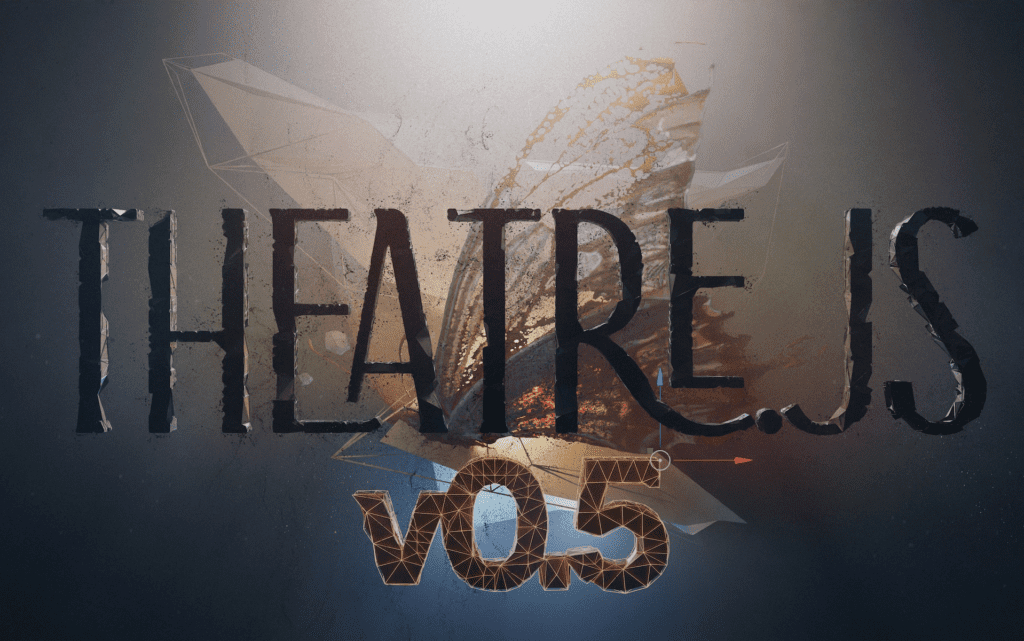
Theatre.js
Theatre.js is a JavaScript animation library that comes with a professional motion design toolset. It’s designed to help you create any animation, from cinematic scenes in THREE.js to delightful UI interactions.
Theatre.js is not just a library, but a design tool that aims to blur the line between designer/developer, author/consumer, and artist/scientist. It provides a unique approach to animation by allowing you to create in code and perfect in the browser, giving you the best of both worlds.
Here are some ways you can use Theatre.js to improve your WordPress site:
- Animations: Theatre.js can be used to create high-fidelity motion graphics, enabling you to create intricate movement and convey nuance. This can help make your site more engaging and interactive for users.
- Interactions: Theatre.js can be used to design micro-interactions, adding a level of detail to your WordPress site that can significantly improve the user experience.
- Generative Art: With Theatre.js, you can choreograph generative interactive art, creating unique and dynamic visuals for your WordPress site.
- Custom Workflows: Theatre.js is extensible, allowing you to create your own workflow with extensions. This means you can adjust lights, tweak shaders, and more to create the perfect animation for your WordPress site.
You can learn more about Theatre.js and how to use it on their official website.

Popmotion
Popmotion.js is a functional, reactive animation library, which can help you create delightful animations in your WordPress site. It’s a powerful tool that supports keyframes, spring, and inertia animations on numbers, colors, and complex strings. It’s also lightweight, with the animate function being less than 5kb, and every utility function is individually importable. This makes it a great choice for improving the interactivity and dynamism of your WordPress site without significantly impacting its load time.
Here are some key features of Popmotion.js:
- Powerful: Popmotion supports a wide range of animation types, including keyframes, spring, and inertia animations. This means you can create complex, dynamic animations that can greatly enhance the user experience on your site.
- Flexible: Popmotion is designed to be flexible and composable. You can use it to animate any property of any object, which means you can use it with any JavaScript library or framework.
- Lightweight: Despite its power and flexibility, Popmotion is very lightweight. The core library is only 11.7kb minified and gzipped, which means it won’t significantly impact your site’s load time.
- Easy to use: Popmotion provides a simple and intuitive API that makes it easy to create complex animations. You don’t need to be an expert in animation or JavaScript to use it effectively.
Here are some examples of websites that use Popmotion.js:
- Popmotion’s own website: The Popmotion website itself is a great example of what you can do with the library. It features a range of interactive animations that showcase the power and flexibility of the library.
- Frontend Masters: Frontend Masters, an online learning platform for front-end developers, uses Popmotion in their course on using JavaScript in websites. They demonstrate how to use the library to create interactive animations and physics-based effects.
- Framer Motion: Framer Motion, a popular open-source animation library for React, uses Popmotion as its animation engine. This demonstrates the library’s flexibility and compatibility with other JavaScript frameworks.
In the context of WordPress, you could use Popmotion.js to create interactive animations for your site’s UI elements, such as buttons, menus, and sliders. You could also use it to create dynamic page transitions, or to animate elements in response to user interactions, such as scrolling or clicking.
For example, you could use Popmotion to animate a sign-up form, making it slide in from the side of the screen when a user clicks a “Sign Up” button. Or you could use it to create a dynamic, interactive slider for showcasing your latest blog posts or products.
Popmotion.js is a powerful, flexible, and lightweight animation library that can greatly enhance the user experience on your WordPress site. By using it to create interactive animations and dynamic effects, you can make your site more engaging and memorable for your visitors.

Three.js
Three.js is a powerful JavaScript library used to create and display animated 3D computer graphics in a web browser. It uses WebGL for rendering, which allows for the creation of GPU-accelerated 3D animations. This makes it a fantastic tool for creating visually stunning and interactive WordPress sites.
Here are some ways you can use Three.js to enhance your WordPress site:
- 3D Graphics: Three.js allows you to create stunning 3D graphics. This can help make your site more engaging and visually appealing to users. For example, the Elynxir NFT website uses Three.js to create an immersive 3D environment that showcases their digital art.
- Animations: Three.js supports a wide range of animation types, allowing you to create everything from simple animations to complex, interactive 3D scenes. For example, the Junni is… website uses Three.js to create a dynamic 3D animation that interacts with the user’s mouse movements.
- Interactivity: Three.js supports interactive 3D graphics, allowing you to create graphics that respond to user input. This can help make your site more engaging and interactive for users. For example, the Outpost website uses Three.js to create an interactive 3D map that users can explore.
- Performance: Three.js is known for its performance. It uses WebGL for rendering, which can help improve the performance of your animations and your overall site.
You can learn more about Three.js and how to use it on their official website and GitHub page.

Supercharge Your WordPress Site with JavaScript Today!
And there you have it, folks! We’ve just taken a whirlwind tour of five fantastic JavaScript libraries that can supercharge your WordPress site. From the delightful animations of Anime.js to the powerful physics-based effects of Popmotion.js, these libraries offer a wealth of possibilities for enhancing your site’s interactivity and user experience.
But remember, this is just the tip of the iceberg. There’s a whole world of JavaScript libraries out there, each with its own unique features and capabilities. And the best part? You don’t need to be a JavaScript guru to start using them. With a little bit of curiosity and a willingness to learn, you can start creating more dynamic and engaging WordPress sites today.
Now, if you found this post helpful and want to dive deeper into the world of WordPress and JavaScript, I’ve got some great news for you. By signing up for our email list, you’ll get exclusive access to more in-depth guides, tutorials, and resources, all designed to help you get the most out of WordPress. Whether you’re a seasoned WordPress developer or just getting started, there’s something for everyone.
So what are you waiting for? Click that sign-up button, join our community, and start supercharging your WordPress site with JavaScript today. Trust me, your users will thank you!
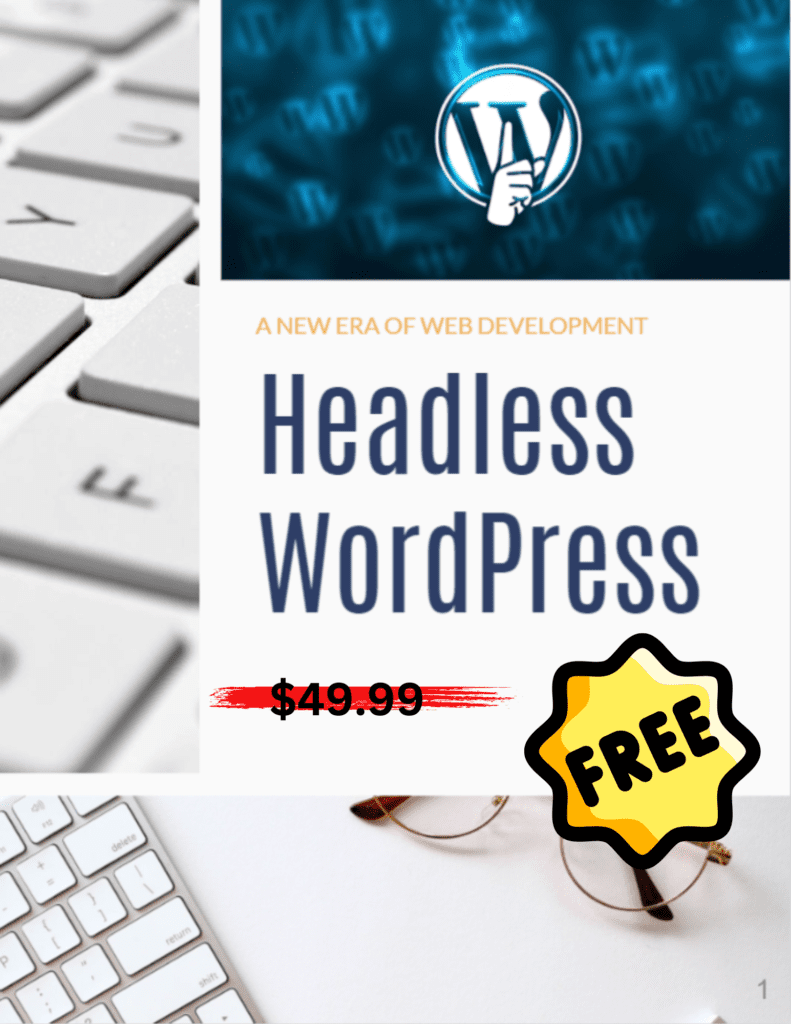


Pingback: Mastering CORS Integration in WordPress | WordPress Whispers