Table of Contents
Welcome back to WordPress Whispers, and to today’s deep dive into WooCommerce webhooks! If you’re venturing into the versatile world of online commerce with WooCommerce, understanding webhooks is crucial for automating and enhancing your store’s functionality.
WooCommerce: A Leading E-Commerce Platform
WooCommerce is a highly popular e-commerce platform, renowned for its flexibility and scalability. It’s designed to integrate seamlessly with WordPress, allowing store owners to leverage the powerful features of both platforms. WooCommerce’s extensibility through various tools and integrations, such as the WooCommerce API, makes it an ideal choice for businesses of all sizes.
Introducing WooCommerce Webhooks
Webhooks, a feature introduced in WooCommerce 2.2, play a vital role in the automation of various e-commerce tasks. A webhook is an automated message sent to a specified URL in response to specific events in your WooCommerce store. For instance, webhooks can be triggered when orders are added, modified, or removed, or when products, discounts, or customer details change. The versatility of webhooks facilitates seamless integrations with third-party applications and services, making your WooCommerce store not just operational but highly efficient.
WooCommerce Webhooks vs. Hooks
It’s essential to distinguish between “webhooks” and “hooks” within WooCommerce. While “hooks” refer to the points within the WooCommerce code where you can insert your custom code or modify existing features, “webhooks” are all about external communication. They notify or instruct other applications when specific events occur in your WooCommerce store. This distinction is key as it impacts how you’ll implement and use these features in your store’s setup and operations.
Advantages of Using WooCommerce Webhooks
- Automation and Efficiency: Webhooks significantly reduce manual processes, thereby minimizing human error and streamlining operations such as order fulfillment and inventory management.
- Enhanced Integration: With webhooks, integrating your WooCommerce store with external applications like CRM systems, email marketing platforms, or inventory management tools becomes seamless. This integration ensures real-time data synchronization across your e-commerce ecosystem.
- Customizable and Responsive: Webhooks offer a high degree of customization. You can tailor the webhook triggers according to your specific business needs, ensuring a personalized and responsive customer experience.
- Improved Customer Engagement: Webhooks enable real-time updates and alerts, enhancing customer engagement through timely communication, like instant order confirmations and status updates.
- Data Synchronization: They ensure that your data remains consistent and up-to-date across various platforms, reducing the risk of overselling or stock shortages.
- Security and Alerts: Timely notifications about important events or potential issues like failed payments or low stock levels help maintain the integrity and security of your e-commerce platform.
Understanding and effectively utilizing WooCommerce webhooks can be transformative for your online store.. They are not just tools for automation, but are pivotal in creating an exceptional e-commerce experience.
As we begin to explore WooCommerce webhooks, keep in mind they are not just a feature, but a significant enabler of efficiency and customization in your e-commerce endeavors.

What Are WooCommerce Webhooks?
Simply, WooCommerce webhooks are automated messages sent from your WooCommerce store to specified external URLs (web addresses) in response to specific events. Introduced in WooCommerce 2.2, webhooks have been a crucial feature for real-time data communication and automation. When certain activities occur in your store – like new orders, product updates, or customer account changes – webhooks are triggered and send relevant data to other systems or applications you’re integrated with, for example, a CRM.
How Do WooCommerce Webhooks Work?
Webhooks are event-driven. This means they react to events within your WooCommerce store. For instance, when a customer places an order, a webhook could be triggered to send this information to an external inventory management system or a customer relationship management (CRM) platform. This process is automated, requiring no manual intervention once set up.
Webhooks operate by making HTTP requests (typically POST requests) to the specified URLs. These requests carry data related to the event that triggered the webhook, allowing the receiving system to process this data accordingly. It’s a way for your WooCommerce store to ‘talk’ to other applications in real time.
For those looking to further explore and master WooCommerce webhooks, numerous resources are available online. Platforms like Avada.io, AovUp, and Codeixer offer in-depth guides and tutorials, making it easier for you to implement and utilize webhooks effectively in your WooCommerce store.

Setting Up a WooCommerce Webhook
Setting up a WooCommerce webhook is a straightforward process that will greatly enhance the functionality and efficiency of your online store. By following these steps, you can automate various tasks and ensure real-time updates within your WooCommerce environment.
Step-by-Step Guide to Creating a WooCommerce Webhook
- Access Webhook Settings
- First, log into your WooCommerce store as an administrator.
- Navigate to
WooCommerce>Settingsin your WordPress dashboard. - Click on the
Advancedtab. - Select
Webhooksfrom the submenu to access the webhook settings.
- Adding a New Webhook
- Click on
Create a new webhookorAdd webhook, depending on whether you are setting up your first webhook or adding another. - A form will appear, which you will need to fill out with the webhook details.
- Click on
- Configuring Webhook Details
- Name: Assign a descriptive name to your webhook. It helps in identifying the purpose of the webhook.
- Status: Select from three options – Active, Paused, or Disabled. ‘Active’ means the webhook will send data, ‘Paused’ stops data delivery temporarily, and ‘Disabled’ halts the webhook due to repeated failures or other reasons.
- Topic: This determines when your webhook gets triggered. Common topics include ‘Order Created’, ‘Product Updated’, etc. For more advanced customization, you can use WooCommerce actions like
woocommerce_add_to_cartfor specific events. - Delivery URL: Enter the URL where the webhook payload will be sent. This should be a URL capable of receiving and processing the data sent by WooCommerce.
- Secret: This is an autogenerated key included in the webhook’s payload, used to verify that the webhook is coming from your WooCommerce store. It enhances security by verifying the webhook’s authenticity.
- Saving the Webhook
- After filling out all the necessary details, click ‘Save Webhook’. Upon saving, if the webhook is active, it will immediately send a ping to the specified Delivery URL, verifying the connection.
Choosing the Right Event for Webhook Triggers
The effectiveness of a webhook largely depends on selecting the appropriate event to trigger it. Here are some tips for choosing the right event:
- Understand Your Store’s Processes: Choose events that align with key processes in your store. For example, if inventory management is crucial, setting webhooks for ‘Product Updated’ or ‘Order Created’ can keep your inventory system in sync.
- Consider Frequency and Relevance: Some events occur more frequently than others. Select events that will provide meaningful and actionable data without overwhelming your external systems or the webhook receiver.
- Test and Iterate: After setting up a webhook, monitor its performance and adjust the triggers as needed to ensure optimal functionality.
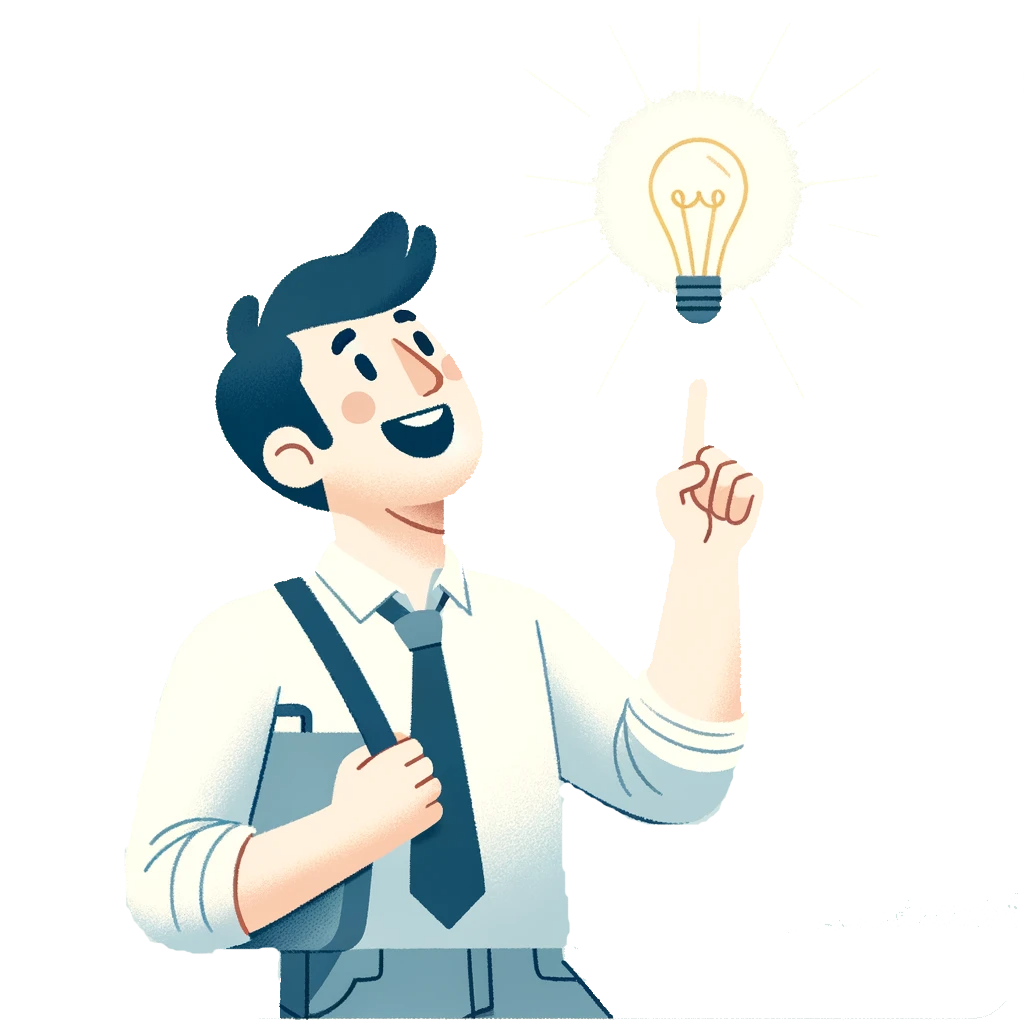
Real-World Applications of WooCommerce Webhooks
WooCommerce webhooks serve as powerful tools that transform how online businesses operate. Let’s take a look at some real-world applications of webhooks in WooCommerce:
Automated Order Processing
- Integration with Inventory Management Systems: Webhooks can be set to trigger on events like ‘Order Created’ or ‘Order Updated’. When an order is placed or updated, the webhook can automatically inform your inventory management system, adjusting stock levels in real time. This automation ensures that your inventory records are always accurate, reducing the risk of overselling.
- Synchronization with CRM Systems: By using webhooks to integrate your store with Customer Relationship Management (CRM) systems, you can automate the addition of new customer data or order details. For instance, when a new order is placed, a webhook can trigger an update in your CRM, adding customer information and purchase details. This integration is invaluable for maintaining up-to-date customer records and providing personalized customer service. As an example, you can use webhooks with HubSpot workflows.
Real-time Notifications
- Alerts for New Orders: Setting up a webhook to notify your team when new orders are placed enhances your store’s responsiveness. For example, as soon as an order is created, a webhook can trigger an alert to your fulfillment team, speeding up the processing time.
- Notifications for Stock Changes: Webhooks can be configured to send alerts when stock levels change, such as when a product is running low. This feature is crucial for timely replenishment and avoiding stockouts.
- Customer Registrations: Implement webhooks to send notifications when new customers register on your store. This can be useful for marketing teams to engage new customers with welcome emails or special offers.
Enhanced Customer Experience
- Immediate Communication and Engagement: Webhooks are excellent for enhancing your customer experience through immediate communication. For example, set a webhook to trigger an order confirmation email as soon as a customer completes a purchase. This immediate feedback loop is key to building customer trust and loyalty.
- Custom Engagement Based on Customer Actions: Beyond order confirmations, webhooks can be used for custom interactions based on customer actions. For instance, if a customer adds a product to their cart but doesn’t complete the purchase, a webhook can trigger a reminder email or a special discount offer to encourage completion of the sale.
These applications of WooCommerce webhooks illustrate their potential in automating crucial business processes, enhancing real-time communication, and ultimately elevating the customer experience. While setting up webhooks requires some technical know-how, the benefits they offer in terms of efficiency and customer engagement make them an invaluable asset for any e-commerce store.

Advanced WooCommerce Webhook Configurations
When it comes to advanced configurations of WooCommerce webhooks, there are several aspects to consider for enhanced functionality and security. Let’s dive into customizing our webhooks, along with troubleshooting and debugging tips.
Customizing WooCommerce Webhooks
Custom Headers
- Custom headers in webhooks can be used for various purposes like authentication or specifying content type.
- In WooCommerce, you might set a custom header to ensure that the receiving server validates and processes the webhook requests properly, like this:
<!-- wp:code -->
<pre class="wp-block-code"><code>add_filter('woocommerce_webhook_payload', 'add_custom_header_to_webhook', 10, 3);
function add_custom_header_to_webhook($payload, $resource, $id) {
// Add custom header logic here
}
</code></pre>
<!-- /wp:code -->- Setting a custom header could involve specifying a content type like
application/jsonfor JSON data payloads.
Choosing API Versions
- WooCommerce webhooks work with the WooCommerce REST API, which has different versions.
- Selecting the right API version is crucial for compatibility with your external systems.
- Using an outdated API version can lead to integration issues, so always opt for the latest stable version unless there’s a specific need for an older one.
Security Considerations
- Security is paramount when dealing with webhooks, as they involve data transfer over the internet.
- Utilize the ‘Secret’ key feature in WooCommerce webhooks for verifying the authenticity of received webhook data.
- Employ HTTPS for the delivery URL to ensure encrypted data transfer.
Troubleshooting and Debugging WooCommerce Webhooks
- Testing Webhooks
- Tools like RequestBin are invaluable for testing webhooks. They provide a URL where webhook payloads can be sent, capturing and displaying the data for inspection.
- To use RequestBin, create a new bin and use the provided URL as the webhook’s delivery URL in WooCommerce. Trigger the webhook event in WooCommerce and check the data received in RequestBin.
- Understanding WooCommerce’s Webhook Logs
- WooCommerce logs each webhook delivery attempt, which can be instrumental in troubleshooting.
- Access these logs by navigating to
WooCommerce>Status>Logsin your WordPress dashboard. - The logs will show detailed information about the webhook’s request and response, which can help identify issues like HTTP errors or payload discrepancies.
- Debugging Tips
- Ensure your webhook’s delivery URL is correctly configured and accessible over the internet.
- Check for common HTTP error responses like 404 (Not Found), 403 (Forbidden), or 500 (Internal Server Error) in the logs.
- If you are using custom code to process webhook data, verify the code for any errors or issues handling the webhook payload. Here is an example of how you might handle an error if the server returns anything but 200 (OK):
add_action('woocommerce_webhook_delivery', 'custom_webhook_error_handling', 10, 5);
function custom_webhook_error_handling($http_code, $response, $body, $webhook, $arg) {
if ($http_code != 200) {
// Handle error
}
}
- Monitoring Webhook Performance
- Regularly check webhook performance, especially if you’re subscribing to high-frequency events.
- Monitoring can help preemptively identify and address issues like server overload or latency in data processing.
By digging deep and mastering these advanced configurations and troubleshooting techniques, you can significantly enhance the reliability and security of your WooCommerce webhooks. These steps ensure that your webhooks not only function correctly but also align with your store’s operational and security protocols.

Best Practices for Using WooCommerce Webhooks
Using WooCommerce webhooks effectively and efficiently is key to enhancing the performance and user experience of your online store. Here are a few best practices for using WooCommerce webhooks:
Effective Webhook Management
Minimize Payload: Only send the necessary data in your webhook payloads. Overloading webhooks with excessive data can slow down processing times and clutter your receiving systems. Here is an example of how you can minimize payload by only including necessary data:
add_filter('woocommerce_webhook_payload', 'custom_webhook_payload', 10, 3);
function custom_webhook_payload($payload, $resource, $id) {
// Modify payload to include only necessary data
}
Error Handling
Implement robust error handling in your webhook processing logic. This includes retries for failed deliveries and handling different types of HTTP response codes appropriately.
Endpoint Security
Ensure the security of your webhook endpoints. Use HTTPS to encrypt the data transmitted and validate the webhook requests using the secret key to prevent unauthorized access.
Optimizing Webhook Performance
Avoid Overloading Your Server: Be mindful of the frequency and number of webhooks you set up. Too many webhooks firing simultaneously can strain your server resources.
Asynchronous Processing: Process webhook data asynchronously wherever possible. This means handling webhook data in a way that does not block other processes on your server. For example, you may consider using an action scheduler:
add_action('init', 'schedule_my_custom_webhook_event');
function schedule_my_custom_webhook_event() {
if (!is_admin() && !wp_doing_ajax()) {
as_schedule_single_action(time(), 'my_custom_webhook_event', array(/* event data here */));
}
}
add_action('my_custom_webhook_event', 'handle_my_custom_webhook_event');
function handle_my_custom_webhook_event($data) {
// Process webhook data here
}
Regular Monitoring
Regularly monitor your webhooks’ performance. Look for any unusual delays or errors in processing, and adjust your settings as necessary.
Implementation Tips
- Use conditional logic in your webhook triggers to avoid unnecessary data transfer.
- Regularly update and maintain your webhooks to ensure compatibility with the latest WooCommerce API versions and security standards.
- Test your webhooks in a staging environment before deploying them in your live store.
Adhering to these best practices for using WooCommerce webhooks ensures that your store operates efficiently without compromising on functionality or security. Additionally, regularly reviewing and optimizing your webhook setups can lead to smoother operations and an enhanced customer experience.

Final Thoughts
As we conclude this introduction to WooCommerce webhooks, let’s recap the key takeaways and consider how these powerful tools can enhance your e-commerce operations.
Key Takeaways about WooCommerce Webhooks
- Automation and Efficiency: WooCommerce webhooks automate various processes in your online store, such as updating inventory, managing customer data, and processing orders. This automation reduces manual effort and minimizes the chances of human error.
- Real-Time Updates and Integration: Webhooks provide real-time updates to your systems, keeping everything synchronized. Their ability to integrate with various third-party applications and services makes them invaluable for a seamless e-commerce experience.
- Customization and Scalability: Webhooks offer extensive customization, allowing you to tailor them to specific actions within your WooCommerce store. They are scalable, making them suitable for businesses of all sizes.
- Enhanced Customer Experience: By enabling instant communication, such as order confirmations and status updates, webhooks play a crucial role in enhancing the overall customer experience.
- Security and Data Synchronization: Implementing webhooks with proper security measures ensures safe data transfer. They also help in maintaining consistent data across different platforms.
Explore WooCommerce and WooCommerce Webhooks with WordPress Whispers
If you’re running a WooCommerce store, exploring webhooks can be a game-changer. Whether it’s to improve your operational efficiency, enhance customer engagement, or streamline data synchronization, webhooks have much to offer. They are not just tools for automation but also key drivers in providing a responsive and dynamic e-commerce environment.
I would love to hear your thoughts, questions, or experiences with WooCommerce webhooks. Your feedback is invaluable, as it helps enrich the conversation and provides insights that truly benefit others in the community. If you have implemented webhooks in your store, I’d love to hear your story! How have they impacted your operations? If you have questions or are encountering challenges, let’s discuss them in the comments below and on social media!
Finally, if you’re looking to deepen your understanding of WooCommerce webhooks and the WooCommerce REST API, I invite you to subscribe to WordPress Whispers below! By joining, you’ll gain access to our private LinkedIn community, a free 28-page eBook on headless WordPress, early access to future courses, and weekly insights delivered straight to your inbox.
Whether you’re a developer looking to streamline your workflow, a store owner aiming to automate processes, or a project manager curious about the potential of WooCommerce, these resources are tailored to support your journey.
See you next time!