Table of Contents
The WooCommerce API is an integral part of the WooCommerce ecosystem, providing a powerful and flexible way for store owners, developers, and third-party applications to interact with your online shop programmatically. It extends the capabilities of the standard WordPress REST API, tailoring it specifically for WooCommerce needs. This customization opens up a wealth of possibilities for managing store data, including products, orders, customers, and more, through automated and streamlined processes.
Importance of Efficient Product Data Retrieval
In the fluid arena of e-commerce, access to accurate and up-to-date product information is crucial. The ability to retrieve product data efficiently and programmatically changes the game completely. It allows for a range of functionalities – from syncing inventory across multiple platforms and generating real-time reports, to creating bespoke customer experiences and building custom applications or storefronts. This level of access and control is vital for businesses looking to scale, integrate with other systems, and offer a unique shopping experience to their customers.
How the WooCommerce REST API Makes This Possible
The WooCommerce REST API specifically provides endpoints for seamless interaction with store data. It enables you to perform a variety of operations, such as retrieving a list of products, filtering them based on specific criteria, creating new products, updating existing ones, and deleting products as needed. This API is not just about reading data; it also allows you to make changes to your store programmatically, including creating, updating, and deleting operations, which are essential for maintaining an up-to-date and efficient online store.
Scenarios That Benefit From Using the WooCommerce API
Stores with unique customization needs, access to skilled developers, and aspirations for growth stand to benefit significantly from using the WooCommerce REST API. It’s an invaluable tool for automating workflows, constructing custom integrations, and managing a store’s data more effectively. However, it is important to note that small or basic online stores without complex integration needs or technical expertise might find the core functionalities of WooCommerce sufficient.
Security and Best Practices
When utilizing the WooCommerce API, security is paramount. The API supports robust authentication methods like OAuth to ensure secure data handling. Developers are advised to implement additional security measures such as IP whitelisting or rate limiting for added protection. It’s also essential to be aware of the API’s rate limits, and to design your applications to handle these limits gracefully.
Versioning and Compatibility
With frequent updates and changes, it’s crucial for developers to be aware of versioning in the API to ensure compatibility and smooth integration with their applications or custom code. This versioning allows for a stable integration environment while planning for future enhancements.
Join Us As We Further Explore Managing Your Data with the WooCommerce API
The WooCommerce REST API is a cornerstone for modern e-commerce businesses. It enables seamless integration, customization, and automation, empowering store owners and developers to create unique, scalable, and efficient online shopping experiences. By leveraging this technology, businesses can significantly enhance their operational efficiency and customer satisfaction.
For more detailed information and guidance, the official WooCommerce REST API documentation is an invaluable resource.
Additional Resources As We Dive Deeper:
- Subscribe to WordPress Whispers – I have many more articles on deck that explore practical applications of the WooCommerce API.
- Neil Matthews’ blog for an in-depth understanding of the WooCommerce REST API, particularly for retrieving product data.
- Check out these articles from Codeable and Nexcess for insights on the benefits, use cases, and best practices for using the WooCommerce REST API.
- Geekerhub offers practical code examples demonstrating how to interact with the API.
- API2Cart for perspectives on WooCommerce API integration challenges and solutions.

Understanding the WooCommerce REST API
The WooCommerce REST API is a flexible interface that allows developers and store owners to interact with WooCommerce data in a programmable way. It extends the capabilities of the standard WordPress REST API, providing endpoints specifically tailored for WooCommerce. This means you can perform a variety of operations, such as retrieving, updating, creating, and deleting data related to products, orders, customers, etc., all through API requests.
The “REST” in REST API stands for Representational State Transfer, which is an architectural style for designing networked applications. The API uses HTTP requests to GET, PUT, POST, and DELETE data. It is stateless, cacheable, and provides a uniform interface, making it a highly efficient way to interact with your WooCommerce store.
Benefits of Using the API for Product Data Retrieval
- Automated Product Management: The WooCommerce REST API enables the automation of product management tasks. This includes updating product details, stock levels, prices, and descriptions. It’s particularly useful for stores with large inventories or those that frequently update their product listings.
- Integration with External Systems: One of the key benefits of the WooCommerce API is its ability to integrate with external systems such as CRM software, accounting tools, or custom-built applications. This integration streamlines processes and ensures that data across different platforms remain synchronized.
- Customization and Flexibility: The API allows for extensive customization and flexibility. Developers can build custom solutions to meet specific business needs, whether it’s creating unique customer experiences, developing mobile apps, or setting up advanced reporting systems.
- Scalability: As your business grows, the WooCommerce REST API scales with you. It can handle high volumes of requests and maintain optimal performance, making it ideal for businesses aiming to expand their online presence.
- Enhanced User Experience: By using the WooCommerce REST API, you can create a more dynamic and responsive user experience on your website. This includes real-time updates to product information, personalized content, and faster page load times due to more efficient data handling.
- Security and Reliability: The WooCommerce REST API comes with robust authentication mechanisms, ensuring your store’s data is accessed securely. With features like OAuth for authentication, and the ability to implement additional security measures, you can maintain the integrity and confidentiality of your data.
The WooCommerce API is a powerful tool for e-commerce businesses looking to automate, integrate, and customize their online stores. It’s not just a way to retrieve product data, but a gateway to a more efficient, scalable, and customized e-commerce experience.

Setting Up and Authenticating with the WooCommerce API
Accessing WooCommerce Settings and Enabling the REST API
- Navigate to Your WooCommerce Settings: Start by logging into your WordPress dashboard. Once there, navigate to WooCommerce, and then select ‘Settings’. This is where you’ll find all the necessary options to configure your WooCommerce store.
- Enable the REST API: In the Settings menu, go to the ‘Advanced’ tab. Here, you’ll find the option to enable the WooCommerce REST API. Ensure that the checkbox for ‘Enable the REST API’ is checked. This is a crucial step to activate the API functionalities on your store.
- Save Changes: After checking the box, don’t forget to save your changes. This ensures that your settings are updated and the REST API is active.
Generating API Keys (Consumer Key and Secret)
- Access API Settings: Still within the WooCommerce settings, you’ll find an option for ‘REST API’. Click on this to access the API settings.
- Create New API Key: Here, you have the option to generate new API keys. Click on ‘Add Key’. You’ll need to provide a description for the key – this is just for your reference to remember what the key is used for.
- Select User and Permissions: Choose the user you want to generate the key for, and select the level of access (Read, Write, or Read/Write). This determines what actions the key holder can perform.
- Generate API Key: After filling in the details, click on ‘Generate API Key’. WooCommerce will then provide you with a ‘Consumer Key’ and ‘Consumer Secret’. It’s essential to keep these keys secure, as they provide access to your store’s data.
Choosing an Authentication Method
- Authentication Options: WooCommerce supports various authentication methods, including OAuth 1.0a, OAuth 2.0, and Basic Authentication. The choice depends on your specific needs and the level of security you require.
- OAuth 1.0a and OAuth 2.0: These methods are more secure and are generally recommended for production environments. OAuth provides a secure way to authorize requests without exposing your consumer secret.
- Basic Authentication: This is simpler to implement but less secure, as it involves sending your consumer key and secret over the network. It’s generally used for development and testing purposes.
- Implementing Authentication: When making API requests, you’ll need to include authentication credentials. For OAuth, this involves signing your requests with the key and secret. For Basic Authentication, you encode the consumer key and secret and include them in the request header.
By following these steps, you can effectively set up and authenticate your WooCommerce REST API, paving the way for advanced store management and integrations.
For detailed step-by-step instructions, I recommend visiting Avada’s guide on using the WooCommerce REST API.

Making Requests to the WooCommerce API with an API Client
Making API requests is a fundamental aspect of working with the WooCommerce REST API. Here, we’ll focus on constructing a GET request to retrieve product data, using an API client like Insomnia or Postman.
Constructing a GET Request to Retrieve Product Data
- Understanding GET Requests: A GET request, in the context of the WooCommerce API, is used to retrieve data from your WooCommerce store. This could be information about your products, orders, customers, etc.
- Formulating the Request URL: The basic structure of a GET request for product data looks like this:
https://yourstore.com/wp-json/wc/v3/products. This URL will be adjusted based on your domain and specific requirements. For instance, you might want to retrieve products from a particular category or those that match certain attributes. - Including Parameters: To refine your query, you can append parameters to the request URL. Examples include filtering by product categories, stock status, or specific SKUs. An example might look like:
https://yourstore.com/wp-json/wc/v3/products?category=123&stock_status=instock. - Authentication: Remember to include authentication credentials in your request. This can be done using Basic Authentication with your consumer key and secret or via OAuth, depending on your setup.
Using API Clients for API Requests
- Choosing an API Client: Tools like Insomnia or Postman are excellent for testing and making API requests. They provide a user-friendly interface for constructing requests and viewing responses.
- Setting Up in Postman or Insomnia: After choosing your API client, you’ll need to set up your request. Start by creating a new request and selecting the ‘GET’ method.
- Configuring the Request: Enter your API endpoint URL. In the case of a GET request for product data, it would be something like
https://yourstore.com/wp-json/wc/v3/products. Add any parameters as needed. - Adding Authentication: In the authorization tab or section of your API client, input your authentication credentials. For Basic Authentication, this will be your consumer key and secret.
- Sending the Request and Analyzing the Response: Once your request is set up, send it and analyze the response. You’ll receive data in JSON format, which includes details about the products in your store.
- Troubleshooting: If you encounter any errors, check your URL, parameters, and authentication details. Also, ensure that your WooCommerce store’s REST API is enabled and properly configured.
By following these steps, you can effectively utilize the WooCommerce REST API to retrieve product data, enhancing the management and integration capabilities of your WooCommerce store.
For learning how to use API clients like Insomnia and Postman, the Postman Learning Center and Insomnia Docs are highly resourceful.

Retrieving and Utilizing Product Data with the WooCommerce API
Retrieving product data from your WooCommerce store through the WooCommerce REST API involves both server-side operations using PHP, and client-side implementations with JavaScript.
Backend: Using PHP and cURL for Making GET Requests
Setting Up PHP cURL Request: Use PHP and cURL to securely request product data from your WooCommerce store, ensuring the handling of sensitive API keys is confined to the server side.
$consumerKey = 'your_consumer_key';
$consumerSecret = 'your_consumer_secret';
$url = 'https://yourstore.com/wp-json/wc/v3/products';
$curl = curl_init($url);
curl_setopt($curl, CURLOPT_HTTPHEADER, [
'Authorization: Basic ' . base64_encode($consumerKey . ':' . $consumerSecret)
]);
curl_setopt($curl, CURLOPT_RETURNTRANSFER, true);
$response = curl_exec($curl);
curl_close($curl);Handling the Response: The response is a JSON string containing product data. Now how do you transfer this server-side data to the client-side JavaScript? You can output the JSON directly from the PHP script and then make it accessible to JavaScript. This can be done via inline scripting or by providing an API endpoint that JavaScript can call to retrieve this data.
Frontend: Implementing with JavaScript
Transferring Data to the Frontend: To bridge the gap between PHP and JavaScript, consider these methods:
- Inline Script: Echo the JSON data within a script tag in your PHP file. For example:
echo "<script>var products = $response;</script>";- API Endpoint: Set up a PHP script as an API endpoint. JavaScript can then make a fetch request to this endpoint.
Parsing JSON in JavaScript: With the data now on the client-side, parse and use it in JavaScript.
let products = JSON.parse(response); // If using inline script, 'response' is already a JSON objectManipulating DOM: Use JavaScript to dynamically display product data on your website.
products.forEach(product => {
let productElement = document.createElement('div');
productElement.innerHTML = `<h2>${product.name}</h2><p>${product.price}</p>`;
document.body.appendChild(productElement);
});
Creating Interactive User Interfaces: JavaScript enables the creation of interactive elements, such as filters or search functions, which can dynamically update the display of products.
Alternative: Fetching Data Directly with JavaScript
For certain scenarios like single-page applications, JavaScript (Fetch API or Axios) can be directly used to fetch data from the WooCommerce API. Ensure API keys are securely managed if they are used client-side.
fetch('https://yourstore.com/wp-json/wc/v3/products', {
headers: {
'Authorization': `Basic ${btoa('consumerKey:consumerSecret')}`
}
})
.then(response => response.json())
.then(products => {
// Process and display products
});
By effectively managing the transfer of data from server-side PHP to client-side JavaScript, and ensuring secure handling of sensitive information, you can build a robust and dynamic e-commerce platform using the WooCommerce REST API.
For more details on JavaScript implementations and dynamic front-end development, you might want to explore resources like the MDN Web Docs for JavaScript tutorials and guides. Geekerhub provides practical insights on using PHP and cURL with the WooCommerce REST API. Additionally, the official WooCommerce documentation remains an invaluable resource for understanding the WooCommerce API.

Advanced Product Management with the WooCommerce REST API
Maximizing the potential of the WooCommerce REST API involves mastering more complex requests like POST, PUT, and DELETE for comprehensive product management. Implementing these advanced requests, along with leveraging third-party integration services like API2Cart, can significantly streamline your workflow.
Reusable cURL Function for API Requests
Before diving into the specifics of each request type, let’s define a reusable PHP function for handling cURL requests. This function, makeCurlRequest, will simplify subsequent code examples by encapsulating common setup, execution, and error handling for cURL operations:
function makeCurlRequest($url, $method, $data = null) {
$ch = curl_init($url);
curl_setopt($ch, CURLOPT_RETURNTRANSFER, true);
curl_setopt($ch, CURLOPT_HTTPHEADER, [
'Content-Type: application/json',
'Authorization: Basic '. base64_encode($consumerKey.':'.$consumerSecret)
]);
switch ($method) {
case 'POST':
curl_setopt($ch, CURLOPT_POST, true);
curl_setopt($ch, CURLOPT_POSTFIELDS, json_encode($data));
break;
case 'PUT':
curl_setopt($ch, CURLOPT_CUSTOMREQUEST, 'PUT');
curl_setopt($ch, CURLOPT_POSTFIELDS, json_encode($data));
break;
case 'DELETE':
curl_setopt($ch, CURLOPT_CUSTOMREQUEST, 'DELETE');
break;
}
$response = curl_exec($ch);
if ($response === false) {
// Handle error; log or throw exception
}
if (is_resource($ch)) {
curl_close($ch);
}
return $response;
}
POST Requests for Creating Products
To add new products to your WooCommerce store, use a POST request. This involves sending product details in the request body to the WooCommerce API endpoint. Here’s an example of how to create a new product using the makeCurlRequest function:
$data = [
'name' => 'New Product',
'type' => 'simple',
'regular_price' => '19.99',
// Additional product details...
];
$response = makeCurlRequest('https://yourstore.com/wp-json/wc/v3/products', 'POST', $data);
PUT Requests for Updating Products
Updating existing products in WooCommerce is accomplished through PUT requests. These requests are similar to POST but are targeted at specific product IDs:
$updateData = [
'regular_price' => '24.99',
// Other product properties to update...
];
$product_id = '123'; // Replace with actual product ID
$response = makeCurlRequest("https://yourstore.com/wp-json/wc/v3/products/$product_id", 'PUT', $updateData);
DELETE Requests for Removing Products
To remove products from your WooCommerce store, use DELETE requests. The following example demonstrates how to delete a product by specifying its ID:
$product_id = '123'; // Replace with actual product ID
$response = makeCurlRequest("https://yourstore.com/wp-json/wc/v3/products/$product_id", 'DELETE');
Using Third-Party Integration Services Like API2Cart
Integrating your WooCommerce store with services like API2Cart can provide a more unified and efficient approach to managing multiple e-commerce platforms. These services offer a range of API methods that greatly simplify the integration process, saving time and resources.
By effectively using POST, PUT, and DELETE requests, along with third-party integration tools, you can achieve a high degree of customization and efficiency in managing your WooCommerce store.

Best Practices and Considerations When Using the WooCommerce API
Utilizing the WooCommerce REST API effectively involves adhering to best practices and considering various aspects that impact performance, compatibility, and security.
Performance Impact on User Experience
- Optimizing API Calls: It is crucial to manage your API calls efficiently. Unnecessary or frequent calls can slow down your website and affect the user experience. Implement caching mechanisms to store and reuse data, reducing the number of needed API calls.
- Data Handling: Be mindful of the size of the data that you’re retrieving. Large datasets can impact performance, so it’s advisable to fetch only the data you need, and to use UI tools like filters and pagination.
- Asynchronous Loading: Consider using asynchronous requests for non-critical data to improve page load times, enhancing the overall user experience.
Handling Version Compatibility and Updates
- Staying Updated: WooCommerce regularly updates its API, adding new features and fixing bugs. Keeping your WooCommerce installation and API integration up-to-date ensures you’re utilizing the most efficient, secure, and feature-rich version.
- Testing for Compatibility: Before applying updates, test them in a staging environment. This helps identify any compatibility issues with your current setup, minimizing the risk of disruptions.
- Version Management: When developing custom integrations or applications, specify the API version you’re working with. This practice is crucial for maintaining consistency and ensuring your code works as expected, even after updates.
Security Considerations
- Using HTTPS: Always use HTTPS for API requests to ensure data encryption during transmission. This is vital for protecting sensitive information like customer details and transaction records.
- Authentication Management: Securely store your API keys and tokens. Avoid hardcoding them in your scripts. Instead, use environment variables or secure storage solutions.
- IP Whitelisting: Implement IP whitelisting to restrict API access to known and trusted sources. This adds an extra layer of security by preventing unauthorized access.
- Rate Limiting: Implement rate limiting to prevent abuse of your API. This not only enhances security but also ensures fair usage and the stability of your WooCommerce store.
By following these best practices, you can optimize the performance, maintain compatibility, and secure your WooCommerce API integrations. These considerations are key to providing a seamless and safe shopping experience for your users.

Use Cases and Benefits of Using the WooCommerce API for Product Management
The WooCommerce REST API offers a broad range of use cases and benefits, enhancing the functionality and efficiency of e-commerce operations.
Integrating with Inventory Management and CRM Systems
- Seamless Integration: The WooCommerce API facilitates seamless integration with various inventory management and Customer Relationship Management (CRM) systems. This integration is essential for maintaining accurate inventory levels and managing customer interactions effectively.
- Real-Time Data Synchronization: Integrating with inventory management systems ensures real-time synchronization of stock levels, reducing the chances of overselling or stockouts. Similarly, CRM integration means customer data is always up-to-date, enabling personalized marketing and improved customer service.
- Automated Workflows: Automating data transfer between WooCommerce and these systems can significantly reduce manual data entry, minimize errors, and save time.
Developing Mobile Applications Using the REST API
- Mobile App Functionality: The WooCommerce REST API is instrumental in developing mobile applications for e-commerce stores. It allows developers to create apps that can retrieve, display, and manage store data, including products, orders, and customer profiles, directly from the WooCommerce database.
- Enhanced Customer Experience: Mobile applications built using the WooCommerce API can offer customers a more convenient and user-friendly shopping experience, potentially increasing engagement and sales.
- Cross-Platform Accessibility: With the API, it’s easier to manage and synchronize data across multiple platforms, including web and mobile, ensuring a consistent user experience.
Automating and Streamlining E-Commerce Operations
- Efficiency in Operations: The WooCommerce API plays a pivotal role in automating various e-commerce operations, such as order processing, product updates, and customer communication.
- Customized Solutions: You can leverage the API to develop customized solutions that cater to the unique needs of your business, be it in reporting, analytics, or customer interaction.
- Scalability: The ability to automate and customize processes contributes to the scalability of your e-commerce operations, enabling your business to adapt and grow more efficiently.
By embracing these use cases and benefits, businesses can leverage the WooCommerce REST API to drive growth, improve customer experiences, and streamline operations.

Common Challenges When Using the WooCommerce REST API
Addressing Common Challenges
- Third-Party Integration Complexity: One of the most significant challenges with the WooCommerce API is integrating it with third-party systems. This complexity arises due to varying data formats, authentication methods, and API structures of different systems.
- Solution: To overcome this, it’s essential to have a clear understanding of both the WooCommerce API and the third-party API you’re integrating with. Utilize available API documentation to understand the data schema and required fields. Where possible, leverage middleware platforms that can act as a bridge between different systems, simplifying the integration process.
- Solution: To overcome this, it’s essential to have a clear understanding of both the WooCommerce API and the third-party API you’re integrating with. Utilize available API documentation to understand the data schema and required fields. Where possible, leverage middleware platforms that can act as a bridge between different systems, simplifying the integration process.
- Handling API Limitations: Sometimes, you might encounter limitations with the API, such as rate limits or functionality constraints.
- Solution: Design your integration logic to handle these limits gracefully. Implement error handling routines that can deal with API rate limit errors and create a retry logic for failed requests.
While challenges with the WooCommerce REST API are inevitable, they can be effectively managed with proper planning, utilization of resources like expert platforms, and staying informed about the latest trends and best practices in the industry.

Final Thoughts: Embracing the WooCommerce API for E-Commerce Success
The WooCommerce REST API stands as a pivotal tool in modern e-commerce, offering unmatched flexibility and control over your online store’s operations. From integrating with CRM systems to automating and customizing various aspects of your e-commerce business, the WooCommerce API is essential for growth and efficiency.
As we’ve seen, using this technology wisely can significantly streamline your operations, enhance customer experiences, and open up new avenues for innovation in your business. Whether it’s managing inventory, developing mobile applications, or integrating with third-party services, the WooCommerce API is your key to unlocking potential.
For those ready to take their e-commerce skills to the next level, WordPress Whispers offers a wealth of resources and insights. By subscribing, you’ll gain access to our exclusive eBook on Headless WordPress and join a community of like-minded professionals in our private LinkedIn group. Don’t miss this opportunity to stay ahead in the evolving world of WordPress and JavaScript. Subscribe below, and never miss a beat.






Pingback: Guide to Setting Up and Configuring the WooCommerce API | Wordpress Whispers