Table of Contents
Hello and welcome to a special edition from WordPress Whispers. Unlike our usual posts focusing on specific tutorials and insights, today I’m taking a step back to look at the bigger picture. I want to show you how WordPress Whispers as a platform can empower you, the WordPress developer, to elevate your projects and enhance your website’s interactivity and flexibility.
WordPress Whispers is proud to be an affiliate partner with Flywheel, a managed WordPress hosting provider known for its robust performance, intuitive user interface, and exceptional customer support. Our partnership with Flywheel is just one of the ways I strive to provide you with the best resources and tools to succeed in your WordPress journey. I encourage you to check out their incredibly intuitive local and cloud-based hosting solutions.
In the ever-evolving world of web development, staying updated with the latest technologies is crucial. One such technology that has revolutionized the way we interact with WordPress is the WordPress REST API. The REST API provides an interface for applications to interact with your WordPress site by sending and receiving data as JSON (JavaScript Object Notation) objects. It is the foundation of the WordPress Block Editor and can enable your theme, plugin, or custom application to present new, powerful interfaces for managing and publishing your site content.
Using the WordPress REST API, you can create a plugin to provide an entirely new admin experience for WordPress, build a brand new interactive front-end experience, or bring your WordPress content into completely separate applications. This makes it a powerful tool for developers looking to enhance their WordPress projects.
The REST API is a developer-oriented feature of WordPress. It provides data access to the content of your site and implements the same authentication restrictions — content that is public on your site is generally publicly accessible via the REST API, while private content, password-protected content, internal users, custom post types, and metadata is only available with authentication or if you specifically set it to be so.
If you’re a WordPress developer looking to elevate your projects, I’m here to help. I provide comprehensive tutorials and insights about JavaScript and the WordPress REST API, helping you enhance your projects and improve your website’s interactivity and flexibility. Subscribe today and instantly receive our eBook on Headless WordPress, a $49.99 value, absolutely free! As a bonus, you’ll also gain exclusive access to our private Facebook community, a hub for WordPress enthusiasts and experts alike. Let’s embark on this journey together to transform your WordPress projects!

Unleashing the Power of JavaScript in WordPress
JavaScript is more than just a cornerstone of modern web development – it’s the magic ingredient that can bring your WordPress projects to life. When incorporated into WordPress, JavaScript can create dynamic and interactive elements that significantly enhance user experience. Today, I want to delve into the benefits of using JavaScript in WordPress and provide examples of what can be achieved.
JavaScript is a high-level, interpreted programming language that conforms to the ECMAScript specification1. It is a language that is also characterized as dynamic, weakly typed, prototype-based, and multi-paradigm. Among its many uses, it’s leveraged to make web pages interactive and provide online programs, including video games.
In the context of WordPress, JavaScript can be used to create features like sliders, form validations, interactive maps, real-time updates, and even more complex single-page applications (SPAs) when combined with REST API.
Let’s take a simple example: a “Load More” button on a blog page. Traditionally, clicking this button would reload the page with more content. But with JavaScript, you can fetch and display more posts seamlessly without reloading the page. Here’s a simplified example of how you might do this:
document.getElementById('loadMore').addEventListener('click', function() {
fetch('/path/to/your/api/endpoint')
.then(response => response.json())
.then(posts => {
posts.forEach(post => {
const postElement = document.createElement('div');
postElement.innerHTML = `
<h2>${post.title}</h2>
<p>${post.excerpt}</p>
`;
document.getElementById('postsContainer').appendChild(postElement);
});
});
});
In this code, we’re using the Fetch API to get more posts from a server when the “Load More” button is clicked. We then create a new HTML element for each post and append it to a container on the page. This is just a simple example – the possibilities with JavaScript in WordPress are virtually endless!
By using JavaScript in your WordPress projects, you can create more engaging, interactive, and user-friendly websites. And the best part? You don’t have to be a JavaScript expert to get started. With a plethora of resources available online, including the comprehensive JavaScript Guide on MDN Web Docs, you can start enhancing your WordPress projects with JavaScript today.
Resources

Exploring the Potential of the WordPress REST API
The WordPress REST API is a powerful tool that can significantly enhance the functionality of your website. It provides an interface for applications to interact with your WordPress site by sending and receiving data as JSON (JavaScript Object Notation) objects1. This is a developer-oriented feature of WordPress that can enable your theme, plugin, or custom application to present new, powerful interfaces for managing and publishing your site content1.
Let’s take a closer look at some of the key features of the WordPress REST API and how it can be utilized to improve your WordPress projects.
Data Access and Authentication
The REST API provides data access to the content of your site and implements the same authentication restrictions. This means that content that is public on your site is generally publicly accessible via the REST API, while private content, password-protected content, internal users, custom post types, and metadata is only available with authentication or if you specifically set it to be so1.
Creating New Experiences
Using the WordPress REST API, you can create a plugin to provide an entirely new admin experience for WordPress, build a brand new interactive front-end experience, or bring your WordPress content into completely separate applications1. This opens up a world of possibilities for enhancing your WordPress projects.
Interacting with Other Applications
Any programming language which can make HTTP requests and interpret JSON can use the REST API to interact with WordPress. This includes languages like PHP, Node.js, Go, Java, Swift, Kotlin, and beyond1. This means that you can build WordPress applications in client-side JavaScript, as mobile apps, or as desktop or command line tools.
Let’s take a look at a simple example of how you might use the WordPress REST API to fetch the title and content of a post:
fetch('https://yourwebsite.com/wp-json/wp/v2/posts/1')
.then(response => response.json())
.then(post => {
console.log(post.title.rendered);
console.log(post.content.rendered);
});
In this code, we’re using the Fetch API to get the data for a post from the WordPress REST API. We then log the title and content of the post to the console. This is a very basic example, but it gives you an idea of how you can use the WordPress REST API to interact with your WordPress site’s data.
The WordPress REST API is a powerful tool for developers looking to enhance their WordPress projects. By leveraging its capabilities, you can create more dynamic, interactive, and user-friendly websites. If you’re interested in learning more about the WordPress REST API, I highly recommend checking out the REST API Handbook on the WordPress developer documentation.
Resources

Leveraging Headless WordPress for Enhanced Flexibility
Headless WordPress is a revolutionary approach to website development that offers enhanced flexibility. It separates the front end (the head) from the back end (the body) of your WordPress site, allowing you to use any technology you want to build the front end, while still benefiting from the powerful content management capabilities of WordPress on the back end.
What is Headless WordPress?
In a traditional WordPress setup, the front end and back end are tightly coupled. The front end, where your site’s design and user interface live, is generated by your WordPress theme. The back end, where your content is stored and managed, is powered by WordPress’s PHP-based core.
In a headless setup, these two parts are decoupled. The back end still uses WordPress, but the front end can be built with any technology you choose. This could be a JavaScript framework like React or Vue.js, a static site generator like Gatsby, or even a mobile app development platform.
The Advantages of Headless WordPress
The main advantage of headless WordPress is flexibility. Because you’re not tied to a specific front-end technology, you can choose the best tool for your specific needs. This could be a tool that allows you to build a highly interactive user interface, a super-fast static site, or a native mobile app.
Another advantage is performance. Because the front end is separate from the back end, it can be hosted and scaled independently. This means you can serve your front end from a Content Delivery Network (CDN) for lightning-fast load times, while your back end can be scaled to handle high levels of traffic.
Finally, headless WordPress can lead to better development workflows. Front-end developers can work in the languages and frameworks they’re most comfortable with, without needing to understand the intricacies of WordPress’s PHP-based theme system.
Real-World Examples of Headless WordPress
There are many examples of successful headless WordPress implementations out there. One example is the React for Beginners course by Wes Bos. The course website uses WordPress as a back end to manage content, while the front end is a React application.
Another example is Nomad List, a site that provides data on the best places to live and work remotely. The site uses WordPress to manage content, while the front end is a custom-built JavaScript application.
Getting Started with Headless WordPress
Getting started with headless WordPress involves setting up a WordPress site to act as your back end, choosing a technology for your front end, and then connecting the two using the WordPress REST API. Here’s a very basic example of how you might fetch posts from a headless WordPress site using JavaScript:
fetch('https://yourwebsite.com/wp-json/wp/v2/posts')
.then(response => response.json())
.then(posts => {
posts.forEach(post => {
console.log(post.title.rendered);
console.log(post.content.rendered);
});
});
In this code, we’re using the Fetch API to get posts from the WordPress REST API, and then logging the title and content of each post to the console.
Headless WordPress is a powerful approach to website development that offers enhanced flexibility. By leveraging its capabilities, you can create more dynamic, interactive, and user-friendly websites. If you’re interested in learning more about headless WordPress, I highly recommend checking out the REST API Handbook on the WordPress developer documentation, which provides a comprehensive guide to using the REST API in a headless WordPress setup.

Elevating Your WordPress Projects with WordPress Whispers
At WordPress Whispers, my mission is to help you elevate your WordPress projects. Whether you’re a seasoned developer or just starting out, WordPress Whispers is here to guide you through the dynamic world of WordPress development.
As a subscriber, you gain access to a wealth of resources designed to enhance your WordPress development skills. One of these resources is our free eBook on Headless WordPress. This comprehensive guide dives deep into the world of headless WordPress, providing you with the knowledge and tools you need to leverage this revolutionary approach to website development. The eBook, valued at $49.99, is yours for free when you subscribe to WordPress Whispers.
But the resources don’t stop there. As a subscriber, you’ll also gain exclusive access to our private Facebook community. This online hub is a gathering place for WordPress enthusiasts and experts alike. Here, you can ask questions, share your work, learn from others, and stay up-to-date on the latest trends and best practices in WordPress development.
By joining WordPress Whispers, you’re not just subscribing to a blog – you’re joining a community of like-minded developers who are passionate about WordPress. You’re gaining access to a wealth of resources designed to help you elevate your WordPress projects. And most importantly, you’re taking a step towards becoming a more skilled and confident WordPress developer.
So why wait? Subscribe to WordPress Whispers today and start transforming your WordPress projects! I can’t wait to see what you’ll create!
Kind regards,
Andrew Hickman