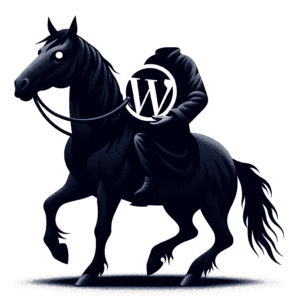Table of Contents
Hey everyone, welcome back to another WordPress Whispers tutorial! Sorry for missing my traditional Tuesday post. I started a new job this week, so I’ve been busy! Let’s jump into today’s article!
Whether you’re a developer or a website owner, understanding the process of site migration is crucial. Today, we’re going to take a look at the role of the WordPress REST API in facilitating this process.
The WordPress REST API is an integral part of WordPress, the world’s leading content management system. It offers a flexible and efficient interface to interact with your site’s data, encompassing everything from posts and comments to users. The REST API has revolutionized the way developers can create, read, update, and delete data in their WordPress sites, all through HTTP requests.
Site migration, in contrast, is a vital process that involves transferring a website from one environment to another. This could mean moving from a local development environment to a live server, switching hosting providers, or changing domains. While this process can seem daunting, especially for larger sites with extensive content, the WordPress REST API can significantly simplify it.
By leveraging the WordPress REST API, you can streamline the site migration process, making it quicker and reducing the risk of errors. It allows for the programmatic export and import of your site’s data, ensuring a seamless transition between environments.
In this article, we’ll walk you through the process of using the WordPress REST API for site migration. We’ll start with the basics of the REST API and then provide a detailed guide on using it for site migration. Whether you’re an experienced WordPress developer or a website owner keen to delve into the technical aspects of WordPress, this post will provide valuable insights.
So, let’s get started!
Resources:
- WordPress REST API Handbook
- WordPress REST API Documentation
- Site Migration Guide
- WordPress REST API and Site Migration

Understanding the WordPress REST API
The WordPress REST API is a feature that has been part of WordPress since version 4.7, and it has significantly expanded the platform’s capabilities. REST stands for Representational State Transfer, a standard architectural style used in web development. The WordPress REST API uses this style to provide a way for developers to interact with a WordPress site programmatically, i.e., using code rather than through the WordPress admin interface.
The WordPress REST API exposes endpoints for all the standard WordPress content types, including posts, pages, media, and more. Each of these content types can be accessed at a unique URL, and data can be read from or written to these URLs using standard HTTP methods like GET, POST, PUT, and DELETE.
Here are some of the key features of the WordPress REST API:
- CRUD Operations: The WordPress REST API allows for Create, Read, Update, and Delete (CRUD) operations on WordPress content. This means you can use the API to create a new post, read the content of an existing post, update a post, or delete a post, all using HTTP requests.
- JSON Format: The WordPress REST API returns data in JSON (JavaScript Object Notation) format. JSON is a lightweight data-interchange format that is easy for humans to read and write and easy for machines to parse and generate.
- Authentication: The WordPress REST API includes support for authentication, which means you can control who has access to read or write data to your WordPress site via the API.
- Custom Endpoints: In addition to the standard endpoints for built-in content types, the WordPress REST API allows developers to register custom endpoints. This means you can expose custom data in your WordPress site via the API.
The WordPress REST API plays a crucial role in managing WordPress data and functionality. It allows developers to build custom front-end experiences, mobile apps, and more, all powered by the data in a WordPress site. It also enables developers to integrate a WordPress site with other services and platforms, sharing data back and forth.
In the context of site migration, the WordPress REST API provides a powerful tool for exporting and importing data. In the following sections, we’ll explore how to leverage the WordPress REST API for a smooth and efficient site migration process.
Resources:
- WordPress REST API Handbook
- WordPress REST API: An Introduction
- WordPress REST API Documentation
- Using Postman to Test WordPress REST API Endpoints
- Creating Custom Endpoints in WordPress REST API
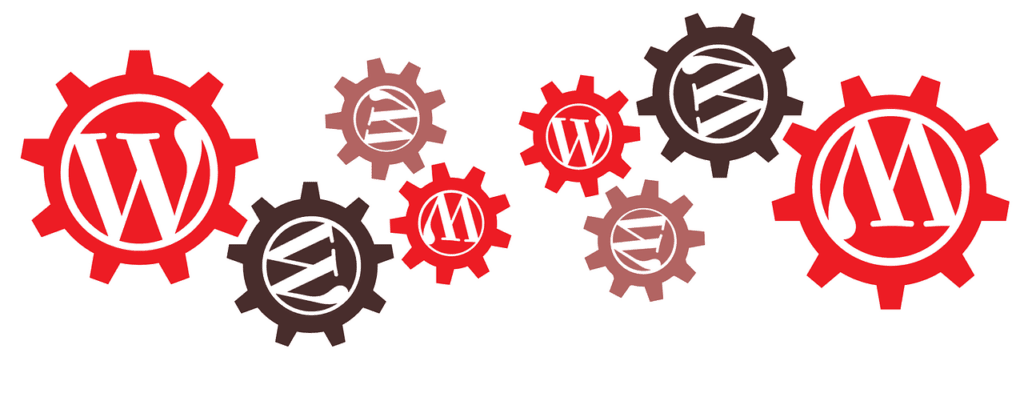
The Role of the WordPress REST API in Site Migration
The WordPress REST API is not just a tool for managing data and functionality within a WordPress site. It also plays a pivotal role in the process of site migration, a task that can often be complex and time-consuming.
Site migration involves moving a website from one server to another, which can be due to various reasons such as changing hosting providers, moving from a local development environment to a live server, or even switching to a new domain. During this process, it’s crucial to ensure that all the website’s data, including posts, pages, comments, and user information, are transferred accurately and efficiently.
This is where the WordPress REST API comes into play. It provides a systematic and programmable way to handle the migration process. By using the API, developers can export data from the old site and import it into the new one, all through HTTP requests. This can be done for all content types that the REST API supports, including posts, pages, comments, and more.
Here’s a simple example of how you might use the WordPress REST API to retrieve all posts from a WordPress site:
fetch('https://your-old-site.com/wp-json/wp/v2/posts')
.then(response => response.json())
.then(posts => {
// You now have all the posts from your old site
// You can then use the REST API to create these posts on your new site
});
This is a basic example, and a real-world migration would involve handling pagination to retrieve all posts, dealing with media attachments, and more. But it gives you an idea of how the REST API can be used in site migration.
The benefits of using the WordPress REST API for site migration are numerous. First, it provides a systematic and reliable way to transfer data, reducing the risk of errors that could occur with manual data entry. Second, it can be much faster than traditional methods of site migration, especially for large sites with a lot of content. Finally, because the REST API uses HTTP, it can be used from any environment that can make HTTP requests, providing a lot of flexibility in how and where the migration process is carried out.
In the following sections, we’ll delve deeper into how to use the WordPress REST API for site migration, providing a step-by-step guide and addressing potential challenges and their solutions.
Resources:
- WordPress REST API Handbook
- Migrating WordPress Sites with the REST API
- WordPress Site Migration Guide

Step-by-Step Guide: Using the WordPress REST API for Site Migration
Site migration can be a complex process, but with the WordPress REST API, it becomes a more manageable task. In this section, we’ll provide a step-by-step guide on how to use the WordPress REST API for site migration. We’ll also provide real-world examples to illustrate the process.
Step 1: Export Data from the Old Site
The first step in the migration process is to export data from your old site. The WordPress REST API provides endpoints for all the standard WordPress content types, including posts, pages, comments, and more. You can use these endpoints to retrieve all the data you need to migrate.
Here’s an example of how you might use the WordPress REST API to retrieve all posts from your old site:
fetch('https://your-old-site.com/wp-json/wp/v2/posts')
.then(response => response.json())
.then(posts => {
// You now have all the posts from your old site
// You can save these to a file or database for later use
});
Step 2: Prepare the New Site
Before you can import your data into the new site, you need to ensure that it’s ready to receive the data. This might involve installing and configuring any necessary plugins, setting up your theme, and more.
Step 3: Import Data to the New Site
Once your new site is ready, you can use the WordPress REST API to import your data. This involves making POST requests to the appropriate endpoints on your new site.
Here’s an example of how you might create a new post on your new site using the WordPress REST API:
fetch('https://your-new-site.com/wp-json/wp/v2/posts', {
method: 'POST',
headers: {
'Content-Type': 'application/json',
// Replace 'your-username' and 'your-password' with your actual username and password
'Authorization': 'Basic ' + btoa('your-username:your-password')
},
body: JSON.stringify({
// Replace 'Post Title' and 'Post Content' with the actual title and content of the post
title: 'Post Title',
content: 'Post Content',
status: 'publish'
})
})
.then(response => response.json())
.then(post => {
// The new post has been created on your new site
});
Step 4: Verify the Migration
After you’ve imported all your data into the new site, it’s important to verify that the migration was successful. This involves checking that all data was correctly imported and that everything is working as expected on the new site.
Using the WordPress REST API for site migration has several benefits. It provides a systematic and reliable way to transfer data, reducing the risk of errors that could occur with manual data entry. It can be much faster than traditional methods of site migration, especially for large sites with a lot of content. And because the REST API uses HTTP, it can be used from any environment that can make HTTP requests, providing a lot of flexibility in how and where the migration process is carried out.
Resources:
- WordPress REST API Handbook
- WordPress REST API Documentation
- Using Postman to Test WordPress REST API Endpoints
- Migrating WordPress Sites with the REST API
- WordPress Site Migration Guide
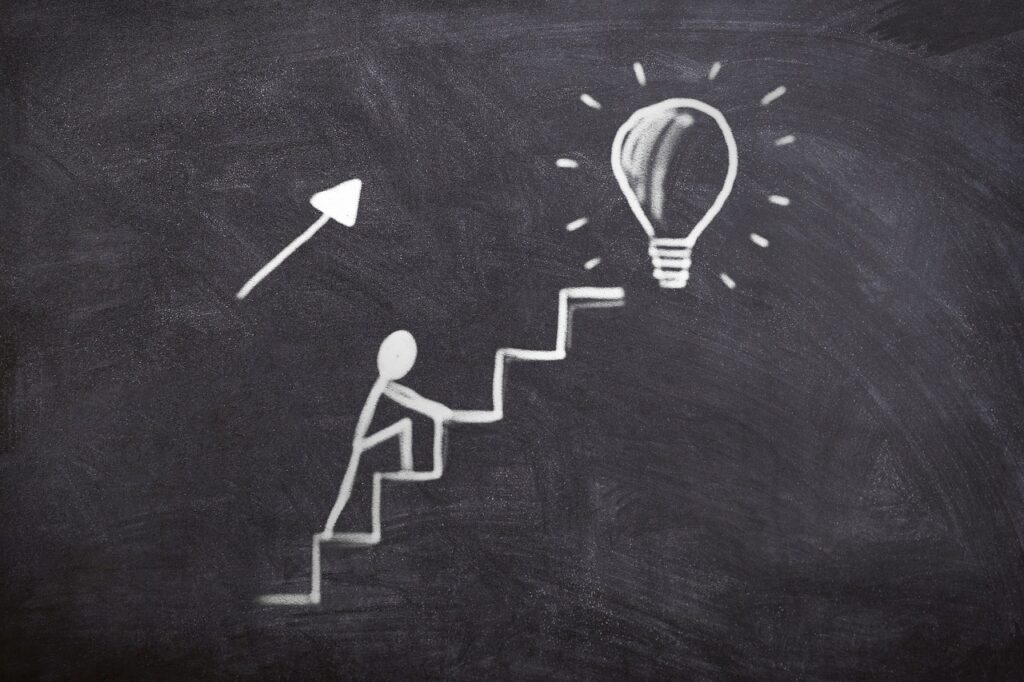
Challenges and Solutions
While the WordPress REST API offers a powerful tool for site migration, it’s not without its challenges. However, with a good understanding of the API and some best practices, these challenges can be overcome. Let’s discuss some potential issues you might encounter and how to address them.
Challenge 1: Data Size and Request Limits
When migrating a large site, you might run into issues with the size of the data you’re trying to retrieve or send in a single request. Most servers have limits on the size of HTTP requests they will accept, and trying to send too much data at once can result in errors.
Solution: The solution to this issue is to break your data into smaller chunks and send multiple requests. The WordPress REST API supports pagination, which means you can retrieve a specific number of items at a time. For example, to retrieve posts in batches of 10, you could modify the fetch request like this:
fetch('https://your-old-site.com/wp-json/wp/v2/posts?per_page=10&page=1')
You can then increment the page number to retrieve the next batch of posts.
Challenge 2: Authentication
To create, update, or delete data on a WordPress site using the REST API, you need to be authenticated. This means you need to provide a valid username and password with your requests. However, sending your username and password over the internet can be risky if not done securely.
Solution: The WordPress REST API supports several authentication methods, including cookie authentication, OAuth, and application passwords. For most site migration tasks, application passwords provide a good balance of security and ease of use. You can generate an application password in the WordPress admin interface, and then include it in your requests like this:
fetch('https://your-new-site.com/wp-json/wp/v2/posts', {
method: 'POST',
headers: {
'Content-Type': 'application/json',
'Authorization': 'Basic ' + btoa('your-username:your-application-password')
},
body: JSON.stringify({
title: 'Post Title',
content: 'Post Content',
status: 'publish'
})
})
Challenge 3: Data Compatibility
Not all data in a WordPress site is stored in the same way, and some data might not be compatible with the new site’s configuration. For example, if you’re using custom post types or custom fields on your old site, you’ll need to ensure that these are set up correctly on the new site before you can import the data.
Solution: Before starting the migration process, review the data on your old site and ensure that the new site is configured to handle all the same content types and fields. If you’re using custom post types or fields, you might need to use a plugin or write custom code to register these on the new site.
The WordPress REST API is a powerful tool for site migration, but like any tool, it requires some knowledge and skill to use effectively. By understanding the potential challenges and how to overcome them, you can ensure a smooth and successful site migration.
Resources:
- WordPress Whispers – Exploring User Authentication Methods In The WordPress REST API
- WordPress REST API Handbook
- WordPress REST API Documentation
- Handling Large Data with WordPress REST API
- WordPress REST API Authentication
- Dealing with Custom Post Types and Fields in WordPress REST API

Case Study: Successful Site Migration with the WordPress REST API
To illustrate the power and versatility of the WordPress REST API in site migration, let’s look at a real-world case study. This example involves a popular online store that decided to move their WordPress site to a new server for improved performance and scalability.
The Challenge
The online store had a large amount of data, including thousands of products, customer reviews, blog posts, and user profiles. The traditional methods of site migration, such as using a plugin or manually exporting and importing the database, were not feasible due to the size of the site and the complexity of the data.
The Solution
The team decided to use the WordPress REST API for the migration. They wrote a custom script that used the API to retrieve all the data from the old site and import it into the new site. The script was designed to handle pagination, so it could retrieve all the data in batches, avoiding issues with request size limits.
Here’s a simplified version of the script they used to retrieve all products from the old site:
let page = 1;
let products = [];
function getProducts() {
fetch(`https://customers-old-site.com/wp-json/wp/v2/products?per_page=100&page=${page}`)
.then(response => response.json())
.then(data => {
if (data.length > 0) {
products = products.concat(data);
page++;
getProducts();
} else {
// All products have been retrieved
// They now used the REST API to create these products on their new site
}
});
}
getProducts();
The Result
The migration was a success. All the data was transferred accurately and efficiently, and the new site was up and running with minimal downtime. The team reported that the WordPress REST API made the process much smoother and faster than they had anticipated.
Key Takeaways
This case study highlights the power and flexibility of the WordPress REST API for site migration. By using the API, the team was able to overcome the challenges of migrating a large and complex site, and achieve a successful outcome. It also demonstrates the importance of understanding the API and how to use it effectively, including handling pagination and authentication.
Final Thoughts
As we’ve seen throughout this article, the WordPress REST API is a powerful tool for site migration. It offers a systematic and reliable way to transfer data, reducing the risk of errors that could occur with manual data entry. It can be much faster than traditional methods of site migration, especially for large sites with a lot of content. And because the REST API uses HTTP, it can be used from any environment that can make HTTP requests, providing a lot of flexibility in how and where the migration process is carried out.
However, like any tool, it requires some knowledge and skill to use effectively. Understanding the potential challenges and how to overcome them is key to a successful site migration. This includes handling pagination and authentication, dealing with large data sizes and request limits, and ensuring data compatibility. I hope the resources I’ve provided throughout the article help you understand the process better!
We’ve also seen a real-world case study that showcases the successful use of the WordPress REST API in site migration. This example highlights the power and flexibility of the API, and demonstrates how it can be used to overcome the challenges of migrating a large and complex site.
I hope this post has provided you with valuable insights into the role of the WordPress REST API in site migration. Whether you’re a seasoned WordPress developer or just getting started, we encourage you to explore the potential of the REST API and implement the knowledge gained from this post in your own projects.
Remember, the world of WordPress is vast and ever-evolving. Stay curious, keep learning, and don’t be afraid to get your hands dirty. Happy coding!
If you found this post helpful and want to dive deeper into the world of WordPress, JavaScript, and the REST API, consider subscribing to WordPress Whispers. As a subscriber, you’ll get access to more in-depth tutorials and insights that can help you elevate your WordPress projects to new heights. And as a bonus, you’ll receive a free ebook on headless WordPress – a topic that’s revolutionizing the way we think about content management systems.
But the learning doesn’t stop there. We want to hear from you! Have you used the WordPress REST API for site migration? What challenges did you face, and how did you overcome them? Share your experiences in the comments below or on social media. Your insights could be invaluable to other readers embarking on their own site migration journey.
So, what are you waiting for? Subscribe to WordPress Whispers today, get your free ebook, and be the first to join our community. Let’s continue this journey of learning and discovery together!